It didn't solve the problem. Here is what I did in Word 2013 according to the guide.
1- Create a new document and add some citations. Note that the style is set to IEEE Alphabetic order and as you can see there are only [BO]
![Image]()
2- After saving and closing the document, I ran the bib extender. Then I set the style path to %userprofile%\AppData\Roaming\Microsoft\Bibliography\Style and the document path to test.docx then I click on Extend
![Image]()
![Image]()
3- I opened test.docx and test_orig.docx. Ignoring the test_orig.docx, I selected the style one more time. But now as you can see, although the style is set to IEEE Alphabetic, I see the numbers as the references!!
test_orig
![Image]()
test
![Image]()
1- Create a new document and add some citations. Note that the style is set to IEEE Alphabetic order and as you can see there are only [BO]
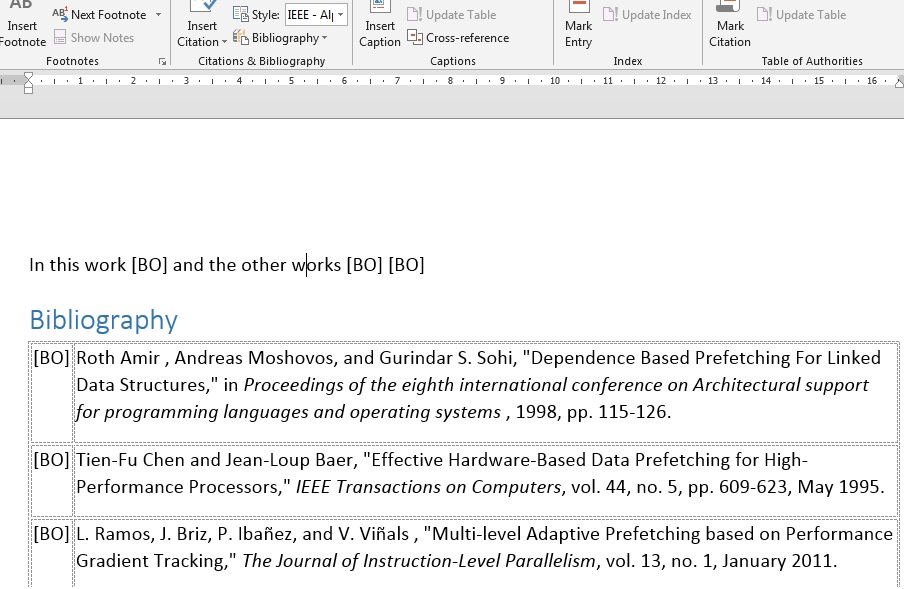
2- After saving and closing the document, I ran the bib extender. Then I set the style path to %userprofile%\AppData\Roaming\Microsoft\Bibliography\Style and the document path to test.docx then I click on Extend
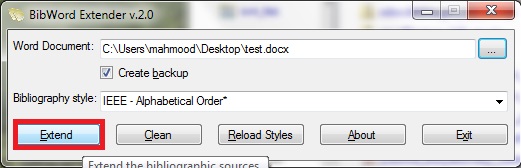
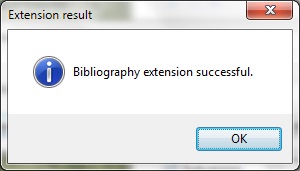
3- I opened test.docx and test_orig.docx. Ignoring the test_orig.docx, I selected the style one more time. But now as you can see, although the style is set to IEEE Alphabetic, I see the numbers as the references!!
test_orig
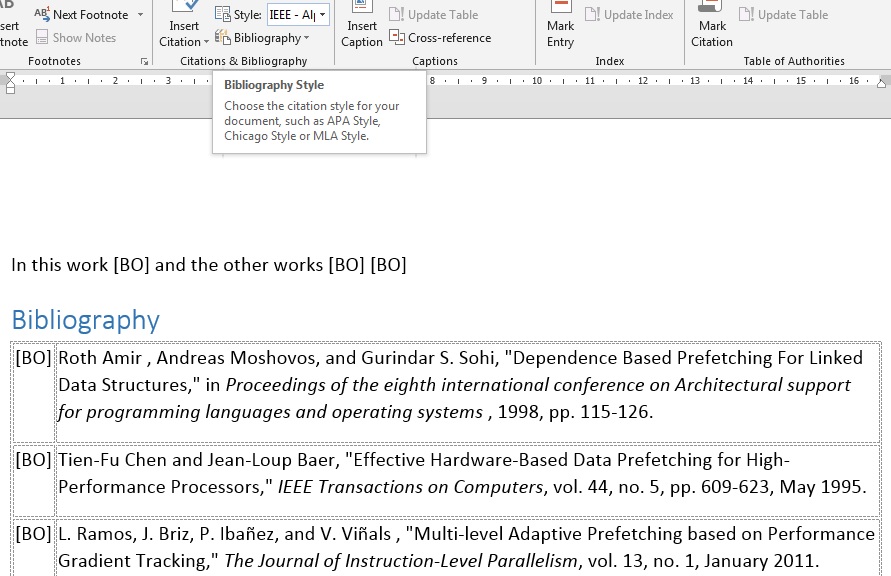
test
